Update Microsoft Office for Mac
Microsoft AutoUpdate makes sure your copy of Office will always be up-to-date with the latest security fixes and improvements. If you are a Microsoft 365 subscriber, you'll also receive the newest features and tools.
Check for updates and install
Open an Office app such as Word, then on the top menu, click Help > Check for Updates.
If you don't see Check for Updates, run the latest version of Microsoft AutoUpdate tool, then check for updates again.
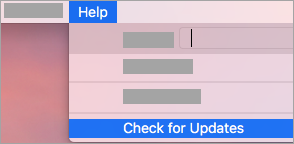
Select Automatically keep Microsoft Apps up to date to receive the latest security fixes and feature improvements as soon as they become available, helping your Mac stay protected and up to date.
Click Update to download and install all the available updates.

If you want to learn about the details of each update before installing, click the arrow next to the Update button and review the apps, versions and installation date. Then click Update All or Update next to individual apps.

Related Articles
Sign in to Office
For Office apps installed on a Mac: Open any Office app such as Word and select Sign In. If you're already editing a file, go to File > New from Template... > Sign In. In the Sign in window, type the email address and password you use with Office. ...What is my Microsoft Office 365 Username?
Your Microsoft office user name will start similarly to your email address but end with "@untuckitmarketing.onmicrosoft.com" For example: UNTUCKit Email Address: d.baverman@untuckit.com Microsoft Office 365 ...Here's the Office download link
Download Office here: https://admin.microsoft.com/OLS/MySoftware.aspx Need help? Read about it or watch a video: https://support.office.com/en-US/article/install-office-4d2a1b69-6d8c-45d1-88e0-6676a8efa5f1Change the login password on Mac
It’s important to change your login password from time to time to protect your privacy. On your Mac, choose Apple menu > System Preferences, then click Users & Groups. Click Change Password. Enter your current password in the Old Password field. ...Identify your Mac power adapter
Apple published article: https://support.apple.com/en-us/HT201700 Learn which power adapter and cable comes with your Mac laptop and how to check the wattage of a connected power adapter or display. If your Mac uses USB-C to charge, you can charge ...