Importance of Reporting Internet Outages at Retail Stores
Please follow the steps below if your WiFi is down:
1- Email techoutage@untuckit.com ASAP with what you are experiencing - why you've concluded internet is down - and then start troubleshooting.
e.g. "I can't visit NewStore Omnichannel or any website on my laptop or iPad while connected to UNTUCKit WiFi" or "Aerohive AP LED light is lit a reddish orange."
2- Troubleshoot devices in store with TECHit
We have to find out where the problem is - your mobile device or the equipment that makes up your wifi network infrastructure (modem, switch, access point). We will likely have you power cycle the network switch (plug out then plug back in) to see if that resolves it.
3- Troubleshoot network equipment
If the Aerohive Access Point LED light is not emitting any color, try rebooting the network switch -
from Dell switch or white Fortinet switch (both displayed below), unplug the power cable, wait a few seconds and reconnect. After a few minutes, the LED light on Aerohive Access Point should turn white, indicating the AP is active, up & running.
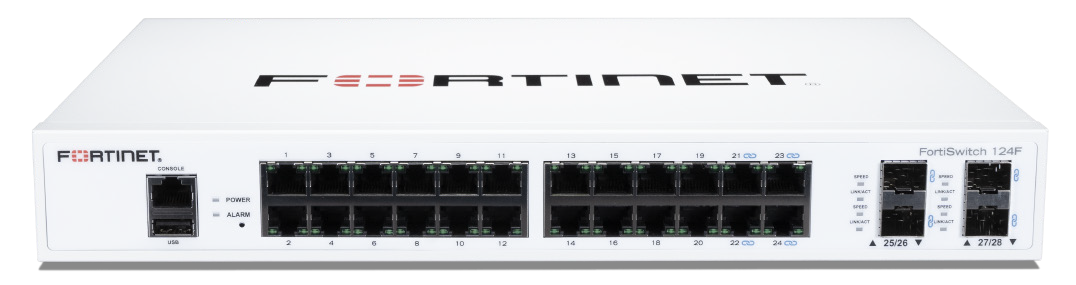

Related Articles
Retail Next Traffic Counting Troubleshooting Guide
This guide is being provided in order to help all stores isolate and report issues that might be occurring with the Retail Next hardware, namely the traffic counting element. The guide is broken down into a few key scenarios, with steps to take in ...UNTUCKit Retail Technical Support
UNTUCKit Corporate Business Hours Monday - Friday 9:00a - 6:00p Eastern Standard Time General Support Email: techitsupport@untuckit.com Store Outage Support Email: techoutage@untuckit.com Weekday Response Time 1st Response Time SLA: within 1 hour ...How To Visualize Hourly Traffic in Retail Next
How to Visualize Your Hourly Traffic in Retail Next Log on to the Retail Next platform via your bookmark. If you do not have the bookmark, please use this link, and ensure to bookmark it: https://untuckit.cloud.retailnext.net/ Once you have signed ...Troubleshooting Retail Next Server
Step 1. Locate the appliance As a first step, locate the appliance in the store. RetaiNext store appliances generally have a RetailNext logo on the outside, which helps in quickly identifying them among other IT equipment in the store. If there isn't ...How to create a FOB Health Report
How to create a FOB Health Report Log on to Retail Next (https://untuckit.cloud.retailnext.net/) Once logged in, click on “Reports” Click Add to add a report You will then be present with sections to fill out to create a staff health report. First ...